Quick Share on Android: A Guide
2 min read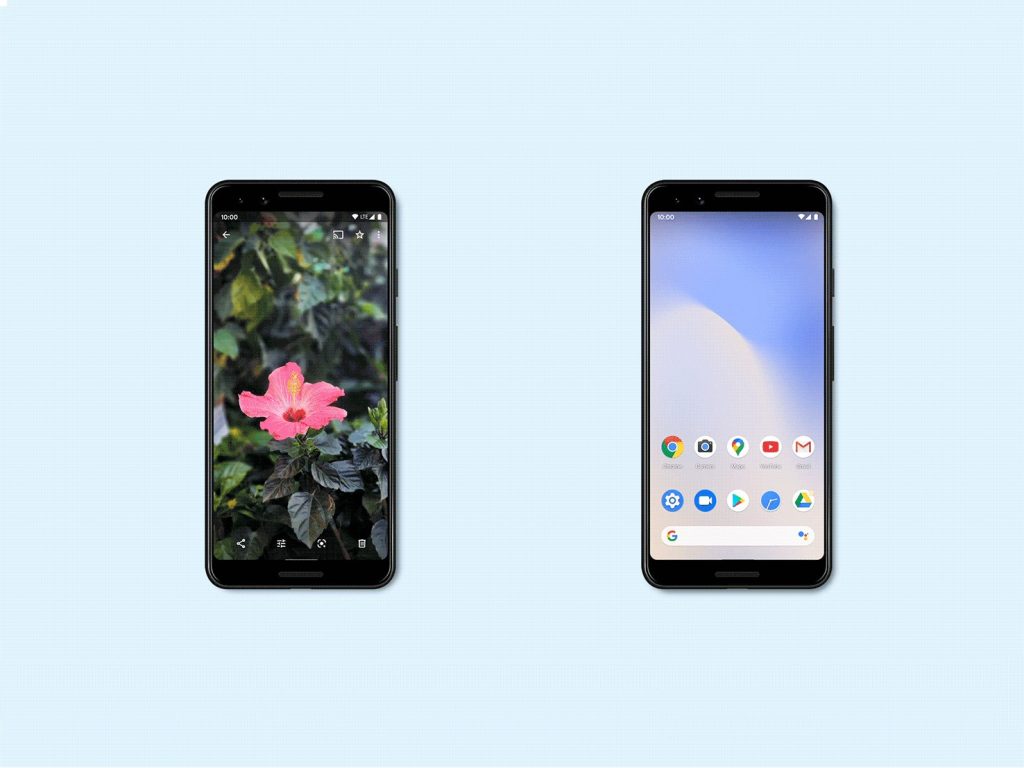
How to Use Quick Share on Android (2024)
Quick Share is a feature on Android devices that allows you to quickly and easily share files, photos, videos, and more with others. It’s a convenient way to transfer data between devices without needing to rely on email or messaging apps. Here’s how to use Quick Share on your Android device:
- Open the file or content you want to share on your Android device.
- Look for the share icon, which is usually represented by three dots connected by lines (often called the “share” or “send” button).
- Tap on the share icon to bring up a list of sharing options.
- Scroll through the list of options until you find “Quick Share.”
- Tap on “Quick Share” to select it as the sharing method.
- Choose the device or contact you want to share the file with from the list of available options.
- Wait for the file to be sent, and you’re done!
Quick Share makes it easy to quickly send files to friends, family, or colleagues without having to go through a more cumbersome sharing process. It’s a time-saving feature that can be especially handy when you need to pass along important information or funny memes in a flash.
Now that you know how to use Quick Share on your Android device, you can start sharing files with ease. Whether you’re sending photos from a recent vacation or sharing a document for work, Quick Share makes the process quick and painless.




